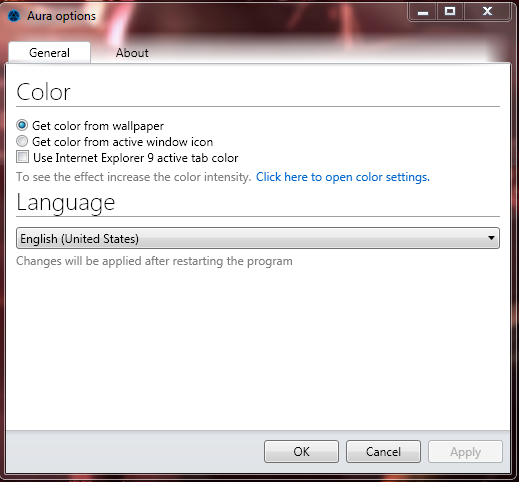
Windows 8 Auto-Colorization For Windows 7
The new auto-colorization option in Windows 8 you can have it now in your Windows 7 (you can find tutorial about this new leaked feature here) by use Aura
Aura is free beta software that change your Aero color corresponding to the most prominent color in your desktop or to that active IE9 tap, when you run the program you found it in the right of you taskbar with system tray icons (Aura doesn’t need to be installed it runs when you click on it) right click on it and change the option to that you like
Aura works on Windows 7 and Windows Vista
N.B: if you don’t see any changes, just increase windows color intensity in personalization (Right click on desktop -> Personalization -> Color settings)
Windows 8 Auto-Colorization For Windows 7
Pingback: Special Topic Special Windows Themes | Windows Themes Free