New OnlyBlack Windows 7 Theme 3rd Party Have amazing desktop with this new Windows 7 Theme hope you like it
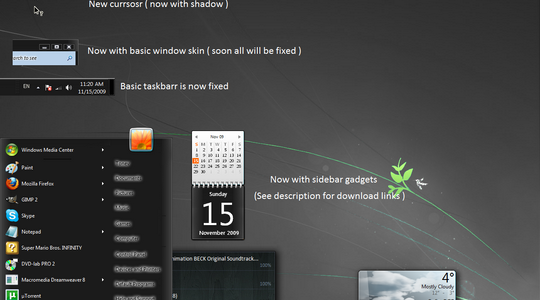
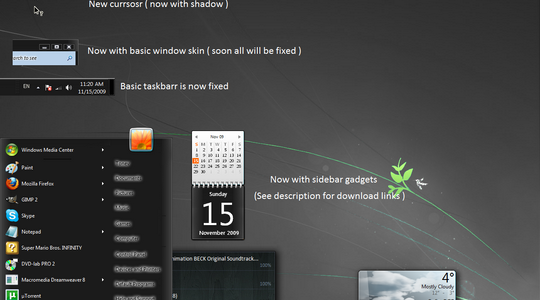
New OnlyBlack Windows 7 Theme 3rd Party Have amazing desktop with this new Windows 7 Theme hope you like it

Aerosnap Windows 7 Theme Visual Style Very beautiful Windows 7 Theme with lovely wallpapers

Black Transparent Windows 7 Theme 3rd Party New Windows 7 Theme with New Wallpapers just enjoy to use this theme, you need disable blur for windows frames by editing Windows registry and use uxtheme patch.1.) Run “UniversalThemePatcher-x86.exe” as Administrator and…

ThaImpact VS Windows 7 Theme 3rd Party Package Content</i>-2 Visual Styles [see included readme]-Explorer.exe [x64/x86]-browseui.dll [x64/x86]-used fontsI recommend you to use a dark wallpaper and to set the transparency to 0%.Moreover, the taskbar looks best, if you choose big icons…

Ducati 2 Windows 7 Theme Windows 7 Theme for Ducati with beautiful Wallpapers of different Motorcycles

Happiness Factory Windows 7 Theme this new Windows 7 Theme from Coca-Cola with nice wallpapers

Porsche Windows 7 Theme Windows 7 theme for Porsche Cars has 6 wallpapers for very beautiful Porsche Cars