The famous Pachenko Visual Style is ported for Windows 8 also works on Windows 8.1.
it has very elgent black appearance.
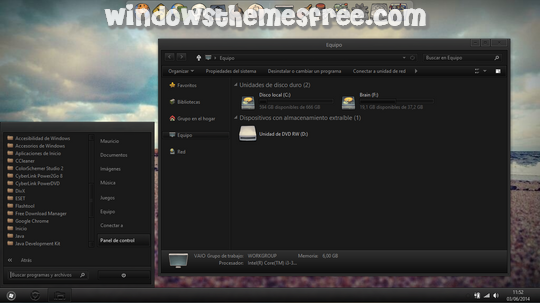
You can use it with any of this icon packs Windows 8 Icon Packs.
Be careful The System Files For Windows 8 Only, don’t use them except you know what you are doing.
if you have a 64bit system: 64bit FILES GO INSIDE “SYSTEM 32” FOLDER AND 32bit FILES GO INSIDE “SysWOW64” FOLDER.
If you wanna have full transparency with this theme, you can use either of Have Full Windows Transparent With Glass2k or Full Glass Tool To Simple Windows Explorer Transparency.
If you wish to get rid of the ribbon use the provided tool Ribbon Disabler for Windows 8, and to use free Startmenu use this app “Classic Shell” Free Customizable Start Menu.
Visit this link to know How To Setup Windows 8 Visual Style.