
By following this way you won’t need to patch the files manually as this new program will patch it automatically and it’s compatible for both x86 and x64 Windows 7 and you should know that you need to use this program or any other way to patch only one time to make windows 7 allow you to use 3rd party themes and not every time you apply a 3rd party theme so it’s not very difficult any more !!
There are several cool and beautiful themes available for the latest version of Windows. But Windows 7 doesn’t allow you install or apply third-party themes by default. You need to patch Windows files (system files) to install third-party themes in Windows 7.
As most of the Windows users hesitate to play with system files, here is an easier way to install third-party themes in Windows 7.
2. Run the program, accept the agreement and simply click install button to complete the installation.
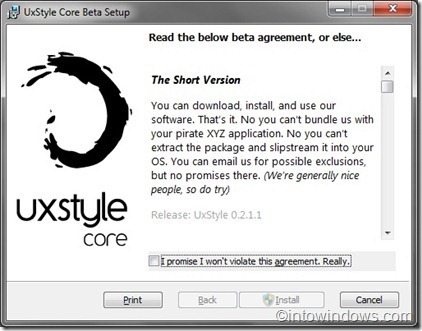
3. Reboot your computer.
4. Download your favorite Windows 7 theme and then move all the files to %windir%ResourcesThemes (C:WindowsResourcesThemes, where “C” is your Windows 7 drive) folder.
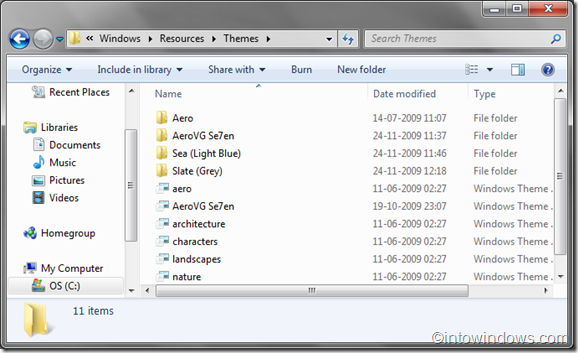
5. Double-click on the Windows Theme File to apply the theme.
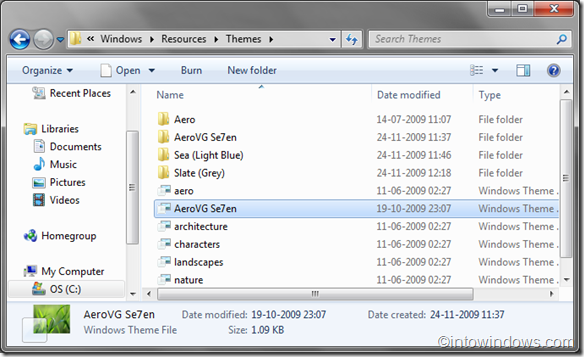
6. Enjoy with the new Windows 7 theme. by Into Windows
Pingback: Download Free Exclusive Windows 7 Visual Style | Windows Themes Free
Pingback: Luto Windows 7 Visual Style | Windows Themes Free
Pingback: Sereno Windows 7 Visual Style | Windows Themes Free
Pingback: Rata Topo Windows 7 Visual Style | Windows Themes Free
Pingback: El chilapastroso Joe Renovacion Windows 7 Visual Style | Windows Themes Free
Pingback: RED-FACTION Windows 7 Visual Style | Windows Themes Free
Pingback: Ditch Suite Windows 7 Visual Style | Windows Themes Free
Pingback: VCG Windows 7 Visual Style | Windows Themes Free
Pingback: CLONE-RED Windows 7 Visual Style | Windows Themes Free
Pingback: FTW Windows 7 Visual Style | Windows Themes Free
Pingback: Eco Windows 7 Visual Style | Windows Themes Free
Pingback: Muku wooden Windows 7 Visual Style | Windows Themes Free
Pingback: Maverick Purple Windows 7 Visual Style | Windows Themes Free
Pingback: S.n.o.w Windows 7 Visual Style | Windows Themes Free
Pingback: SEAGREEN Windows 7 Visual Style | Windows Themes Free
Pingback: Black Glass Windows 7 Visual StyleWindows Themes Free | Windows Themes Free