2 AWesome Windows 8 Visual Styles.
They created by sagorpirbd, donate him points if you like the themes.
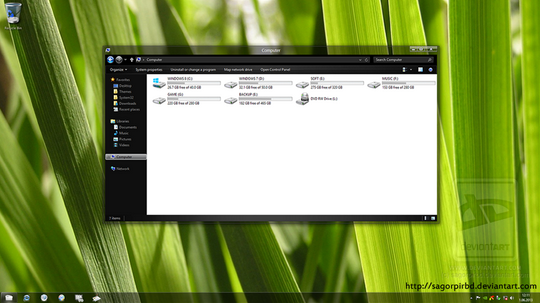
You can use it with any of this icon packs Windows 8 Icon Packs.
To have the glass borders first apply AGTweaker then apply apply “Different Touch 8” theme.
you can use with it :: Different Touch :: for Rocket Dock.
If you wish to get rid of the ribbon use the provided tool Ribbon Disabler for Windows 8, and to use free Startmenu use this app “Classic Shell” Free Customizable Start Menu.
![]()
![]() Improvement’s
Improvement’s ![]()
![]()
![]() More Elegant Look.
More Elegant Look.![]() Improve Aero Pick View.
Improve Aero Pick View.![]() Improve Explorer View.
Improve Explorer View.![]() More Improve Start Menu.
More Improve Start Menu.![]() Perfect Taskbar Buttons Position.
Perfect Taskbar Buttons Position.![]() Improve Alternative Style Explorer View.
Improve Alternative Style Explorer View.