Dark Windows 8 Visual Style.
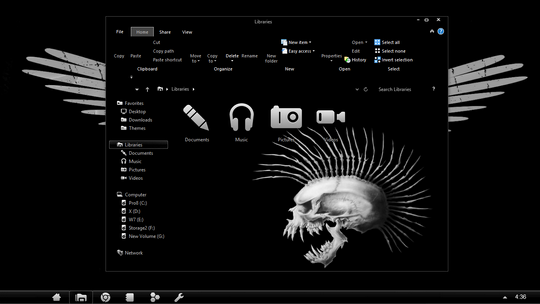
You can use it with any of this icon packs Windows 8 Icon Packs.
The changes are:
– Caption Buttons are no longer hover.
– the Ribbon enabled, changed it to have a black background
– it annoying when going to the first icon in the Taskbar and accidentally
activating the hot corner for the Start Page.So I moved the first icon over a bit.
Now the new options
– You can now have the skull image in the Explorer background.
To get this to work you will have to change your ExplorerFrame.dll to the included
patched one.This is for 64 bit only. Also if you use Ribbon Disabler you will need to
re-enable the ribbon BEFORE changing the ExplorerFrame.dll’s.You can disable it again
after you change them and have restarted your system.
As with changing any system files make sure you have a proper backup before you begin.
– other new option is Ultimate Clean High Contrast mode.
If you were a dark theme user on Windows 7 you will already know that sometime you
will encounter black text on black backgrounds.
Switching to the high contrast mode seem to fix this.If you have this set up properly
you will be able to quickly switch between normal high contrast mode with a keyboard shortcut
Instructions on this are included.The high contrast theme is very usable on it’s own,the main difference
is the Start Page is black with no image and some windows will have basic buttons and scrollbars.
– shell32.dll, Microsoft has been updating it monthly, the link to the newest version 1654748(64 bit only) here
If you wish to get rid of the ribbon use the provided tool Ribbon Disabler for Windows 8, and to use free Startmenu use this app “Classic Shell” Free Customizable Start Menu.
If you wanna modify your Windows Explorer’s borders, you can use Tiny Windows Borders for Windows 8.