Black aero Windows 8 Visual Style.
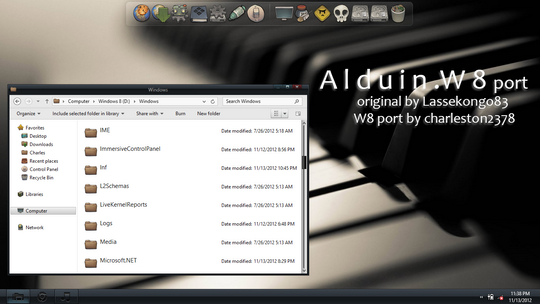
Alduin Windows 8 Visual Style has also new great icons.
To install it
1.User Account Control must be turned off.
2.make a restore point before any modification.
3.Patch you’r system from “How To Setup Windows 8 Visual Style”.
4.Restart PC
5. Copy everything in themes folder into C:\Windows\Resources\Themes.
Ribbon Disabler from Ribbon Disabler for Windows 8.
I hex edit “explorerframe.dll” to delete the line inside explorer window “content view” take a look at picture #1.
Shell32 included
Pingback: Special Topic Special Windows Themes | Windows Themes Free