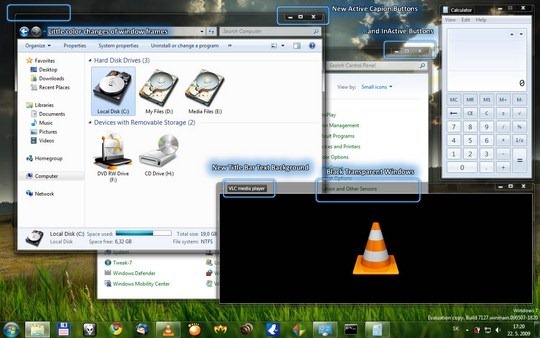Black Transparent Windows 7 Theme 3rd Party
to use this theme, you need disable blur for windows frames by editing Windows registry and use uxtheme patch.
1.) Run “UniversalThemePatcher-x86.exe” as Administrator and patch system files.
2.) Restart computer.
3.) Double click on “Turn Off Blur.reg” (in “hideblur” folder) to disable blur effect.
4.) Restart DWM by pressing Ctrl+Shift+F9 twice. Or run “cmd” as administrator, type “net stop uxsms” without quotes, press Enter and then type “net start uxsms” and press Enter.
5.) Copy files from theme folder to C:\Windows\Resources\Themes
6.) Right click on desktop -> Personalize…there you should see in “Installed Themes ” Windows7 Black Transparent. Click on it to apply theme.
7.) Right click on desktop -> Personalize -> Windows Color -> Advanced Appearance settings… -> then click on active window and check size of Active Title Bar (should be 19) and size of font (should be 19). Click Apply and it should by all you need to do.